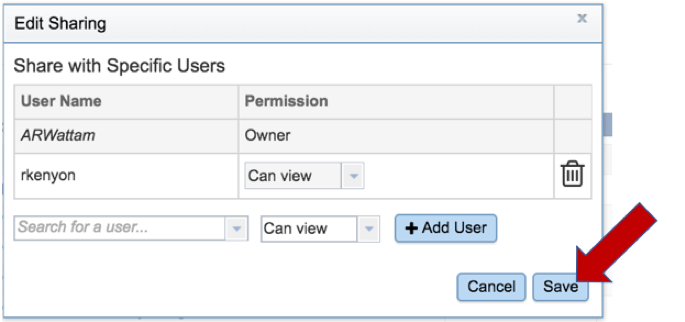Sharing a Private Genome¶
Click on the Share icon, which is located on the upper far right corner of the landing page for your private genome.
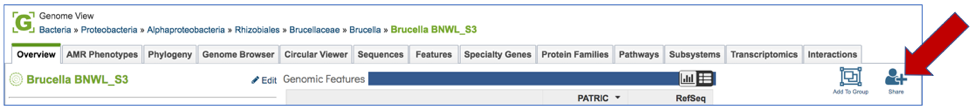
This will open a pop-up window that allows you to share your private genome with another registered PATRIC user. Start typing the name of the registered user in the text box. This will open a drop-down (or drop-up) box that shows the list of user names that match the text you have entered. Click on the name of the correct user.
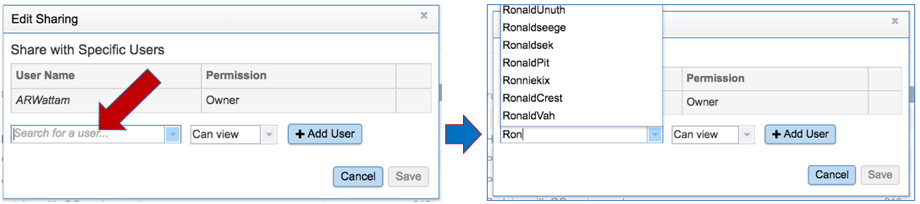
The name will now appear in the text box. You can limit that person’s interaction with your private data to being able only to view it, or to edit it. Clicking on the down arrow at the end of the Can View text box will allow you to select the privileges that you wish the user to have. To add the user, click on the Add User button.
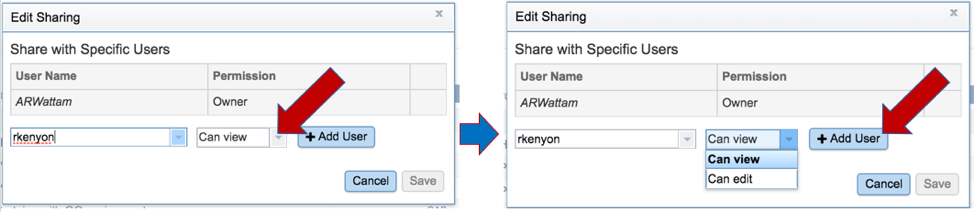
Click the Save button at the lower right of the pop-up window. The data is now shared between you and the person you selected.